What is WhatsApp Business?
WhatsApp Business is a free to download application available on Google Play Store and Apple App Store, and was built with a vision to take care of all the communication needs of a small business owner. WhatsApp Business makes interaction with customers easy by providing various features to automate, sort and quickly respond to messages. It also works like WhatsApp Messenger. You can use it for starting a conversation with your clients or sending photos, catalogues, videos, URL’s and PDF’s.
Features that WhatsApp business Account has:
- Business profile to list important information, such as a company's address, email website and location.
- Labels to organize conversation with your customers.
- Messaging tools to quickly respond.
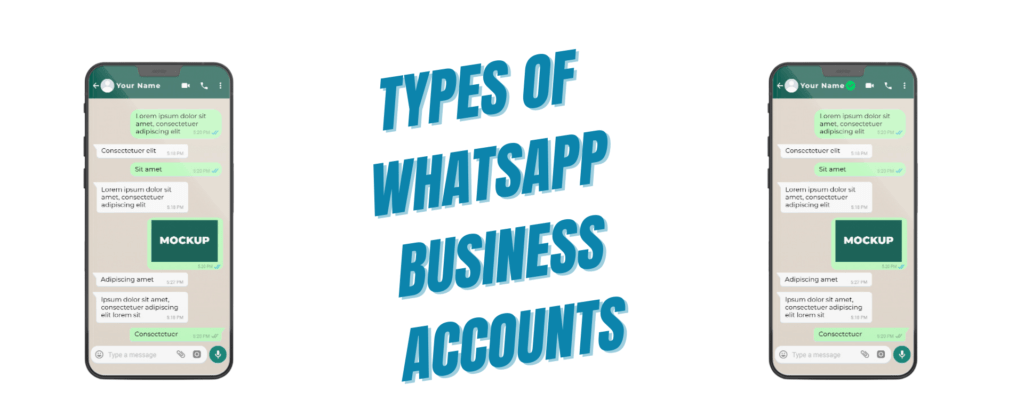
Business Account(with API access, but without Green Tick)
WhatsApp business account displays the name in the contact view in the smaller text on the other hand all other views in normal WhatsApp will show the phone number. Your customers will learn more about your company by checking out your business info, including your business description, catalogue, website, address, location, and working hours.
Official Business Account(with Green Tick)
The display name of your business will be shown in the chat list; chat screens, chat groups, and contacts view instead of the phone number. Also, there will be a green tick mark visible beside the displayed name in the contacts view.
Difference between Business Account and Official Business Account
Business Account
Downloaded separately from the play store or App Store for small and medium businesses. Any size of business can use and generate WhatsApp Business API
WhatsApp verifies the authenticity of a business for every account on the WhatsApp Business API.
Official Business Account
WhatsApp has verified that an authentic, notable business owns this account. Very few businesses will get official business account status.
Official business accounts have a green checkmark badge next to their name, their name appears in the chat thread’s headers even if they are not added to your address book, and the name of the business is visible even if the user hasn’t added the business to their address book.
What is Green Tick Verification?
There is a distinction between Green Tick verification and WhatsApp API verification. For example, a business may be able to access WhatsApp APIs but not have a Green Tick. WhatsApp is exploring the possibility of allowing you to easily connect with the businesses that are important to you. To verify that this is a business contact, WhatsApp determined that the phone number of this contact belongs to the associated business. The green check mark next to the contact’s name confirms that this is the business’s verified WhatsApp account. You can submit an application for Green Tick after you are approved for WhatsApp Business APIs. However, most businesses don’t meet WhatsApp criteria for an official business account. WhatsApp usually grants the Official Business status to prestigious and respectable companies.
How to apply for WhatsApp Green Tick?
Below are the steps to apply for Green Tick on WhatsApp:
- You must first apply for WhatsApp API access through a WhatsApp Business Solution Provider (BSP) like Tags N Ticks Technologies.
- Once your WhatsApp Business API access is approved, we will apply for Green Tick
However, the Green Tick application may be rejected if your business isn’t renowned. According to our experience, less than 10% of the businesses are eligible for WhatsApp Green Tick. The rights to approve Green Tick will remain with WhatsApp only.
Businesses That Don't Qualify for WhatsApp Green Tick Verification
Certain business categories are disallowed for the WhatsApp API and hence the WhatsApp Green Tick Verification program. These categories include the following :
- Drugs
- Tobacco
- Gambling Businesses
- Alcohol Brands
- Weapons & Ammunition Businesses
- Live Animals
- Adult Product/Services
- Medical & Healthcare Products
- Dating Services
- Crypto currencies
How you're charged
The life of a conversation lasts a single day. This starts when the first business message is delivered and lasts until 24 hours after the last one. If a business sends the first message (initiating), it can continue for up to 24 hours. If a user messages the business, this time limit is enforced from the recipient’s perspective.
With the conversation-based pricing model, WhatsApp Business Platform conversations fall into two categories, and one will cost more than the other.
- User-initiated: Conversation that starts after a user message. A reply from a business within 24 hours of when a user is contacted will count as a conversation with the user, while a business can also reply with any type of message in this time period.
- Business-initiated: A conversation that originates from a business sending a user a message outside the 24-hour customer service window. When it’s the company initiating the conversation, there will be a mandatory template approval required.
Rates for business-initiated and user-initiated conversations are subject to vary depending on the geographic location (countries). Conversation charges are based on the region of the user (receiver).
The other types of conversation include:
- Free tier conversations: WhatsApp Business account’s first 1,000 conversations of the month are free. Free tier conversations can be business-initiated or user-initiated. If you do not use all 1,000 free conversations in a month, those which go unused are forfeited for the following month.
- Free entry point conversations: Conversations won’t be charged when users message businesses using call-to-action buttons on Ads that click on WhatsApp or Facebook Pages. Only the first text that initiates a conversation will be free of charge; to start subsequent conversations, there will be a charge. As an agreement in advance, subsequent conversations with the same user will be billed at a per-message rate.




